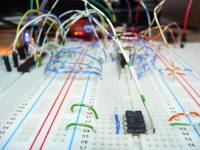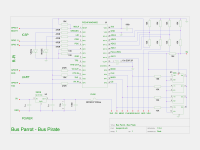Table of Contents
Bus Parrot Bus Pirate
The Bus Parrot is a clone of the Bus Pirate general purpose I/O device for the Raspberry Pi.
In this instance communication is performed via the RPi built-in UART rather than using a USB bridge as in the original.
Licence
Bus Parrot is derived from and uses the same licensing as the original Bus Pirate. Visit this page for Bus Pirate licensing information.
Credits and Thanks
All the hard work was done by Dangerous Prototypes and it's really worth visiting their site for a proper overview of the Bus Pirate here
Build
This layout is almost functionally the same as the original the difference being the the power section.
All components should be available from CPC in the UK including the PICMicro.
Firmware
Install Pickle Microchip PIC ICSP.
Configuration
DEVICE=RPI SLEEP=1 BITRULES=0x1700 VPP=9 PGM=-1 PGC=10 PGD=11
Detect Chip
p24 lvp id [000000] [PROGRAM] 5600 WORDS [00ABFC] [CONFIG2] F9DF [00ABFE] [CONFIG1] 3F7F [8007F0] [APPID] D3 [8007F4] [CALIB1] E97B34 [8007F6] [CALIB2] 0F0081 [8007F8] [CALIB3] FF006F [8007FA] [CALIB4] FF0001 [8007FC] [CALIB5] FFFF21 [8007FE] [CALIB6] FFF97D [FF0000] [DEVID] 0447 FAM:11 DEV:07 PIC24FJ64GA002 [FF0002] [DEVREV] 3046 MAJOR:1 DOT:6 Time: 0:00.07s
Program firmware
hg clone http://hg.kewl.org/pub/bus-parrot cd BPv3 p24 lvp program BPv3-Firmware_v6.3-beta1_r2151__Bootloader_v4.4.hex Total: 18436 Time: 0:03.97s
Verify firmware
p24 lvp verify BPv3-Firmware_v6.3-beta1_r2151__Bootloader_v4.4.hex Total: 18436 Pass: 18436 Fail: 0 Time: 0:04.58s
Communications
To communicate we will use `kermit' but any other comms. program will do such as picocom or even screen.
Install
apt-get install ckermit
Configure
set modem type none set line /dev/ttyAMA0 set carrier-watch off set speed 115200 set flow none connect
Test
kermit # RE Bus Pirate v3.a Firmware v6.3-beta1 r2151 Bootloader v4.4 DEVID:0x0447 REVID:0x3046 (24FJ64GA002 B8) http://dangerousprototypes.com HiZ> <CTRL>\Q
<CTRL>\ is the CONTROL key pressed and then backslash entered without releasing control. Hold and release this and afterward enter upper case Q. This will quit kermit and return to the UNIX shell.
Demonstration
We will follow the I2C EEPROM demo from the original site using our bus-parrot.
kermit # RE Bus Pirate v3.a Firmware v6.3-beta1 r2151 Bootloader v4.4 DEVID:0x0447 REVID:0x3046 (24FJ64GA002 B8) http://dangerousprototypes.com HiZ>m 1. HiZ 2. 1-WIRE 3. UART 4. I2C 5. SPI 6. 2WIRE 7. 3WIRE 8. LCD x. exit(without change) (1)>4 Set speed: 1. ~5KHz 2. ~50KHz 3. ~100KHz 4. ~400KHz (1)> Clutch disengaged!!! To finish setup, start up the power supplies with command 'W' Ready I2C>P Pull-up resistors ON I2C>W POWER SUPPLIES ON Clutch engaged!!! I2C>(0) 0.Macro menu 1.7bit address search 2.I2C sniffer I2C>(1) Searching I2C address space. Found devices at: 0xA0(0x50 W) 0xA1(0x50 R) I2C>[0b10100000 0 0 3 2 1] I2C START BIT WRITE: 0xA0 ACK WRITE: 0x00 ACK WRITE: 0x00 ACK WRITE: 0x03 ACK WRITE: 0x02 ACK WRITE: 0x01 ACK I2C STOP BIT I2C>[0b10100000 0 0] I2C START BIT WRITE: 0xA0 ACK WRITE: 0x00 ACK WRITE: 0x00 ACK I2C STOP BIT I2C>[0b10100001 r:3] I2C START BIT WRITE: 0xA1 ACK READ: 0x03 ACK 0x02 ACK 0x01 NACK I2C STOP BIT I2C> <CTRL>\Q